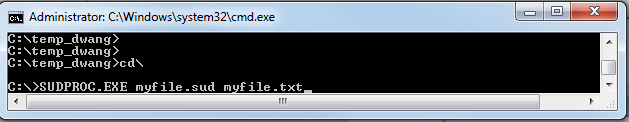SUDAAN Supported Platforms
Versions of SUDAAN® are available for a wide variety of computing platforms. SUDAAN will read SAS® and SPSS® files and may be installed as an add-on to SAS. See our section on Frequently Asked Questions under Support for details on using SUDAAN with SAS and SPSS files.
SUDAAN Release 11.0.3/11.0.4, for SAS Version 9
- Windows System and Windows Server *.
- Red Hat Enterprise Linux 6 Operating System (32 bit and 64 bit, 11.0.3 only)
- Red Hat Enterprise Linux 7.9 Operating System 64 bit (11.0.4 only)
SUDAAN Release 11.0.3, Standalone Version
- Windows System**
SUDAAN Release 11.0.3, Command Prompt
- Windows System*
- Red Hat Enterprise Linux 6 Operating System (32 bit and 64 bit)
*SUDAAN has been tested on Windows 10 64 bit platforms and Windows 10 32 bit platforms
**SUDAAN has been tested on Windows 10 32 bit platforms
SAS-Callable vs. Standalone vs. Command Prompt
SAS-Callable (Windows only)
Description: A third-party add-on to SAS software. SUDAAN procedures can be called in SAS interface environment or executed in batch mode.
Example:
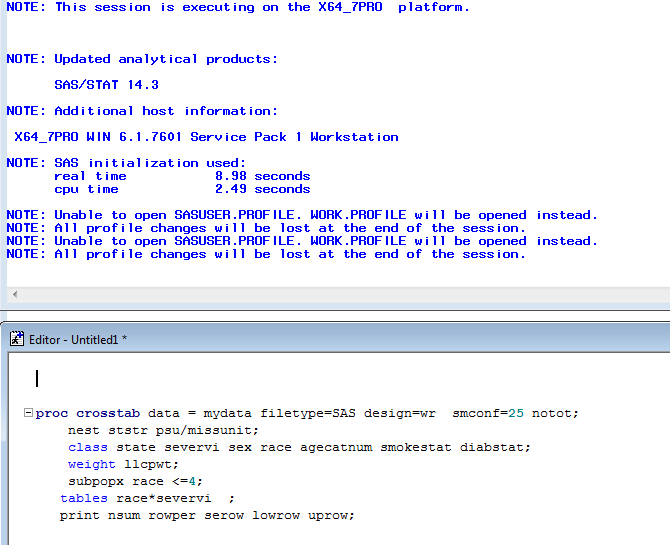
Standalone (Windows only)
Description: A GUI interface to enable user to program SUDAAN code in input window, submit and get result back in output window or saved dataset.
Example:
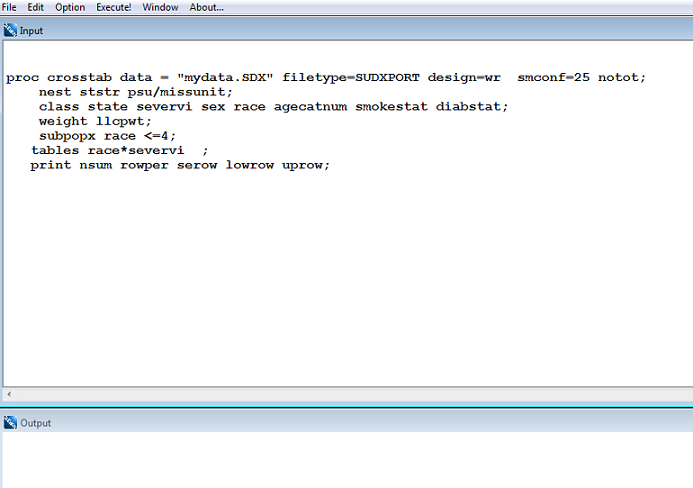
Command Prompt
Description: SUDAAN provides Windows or Linux users a way to run SUDAAN executable SUDPROC.exe through Windows Command Window or Linux Terminal. Users need to supply input .sud file and the name of output file.
Example: